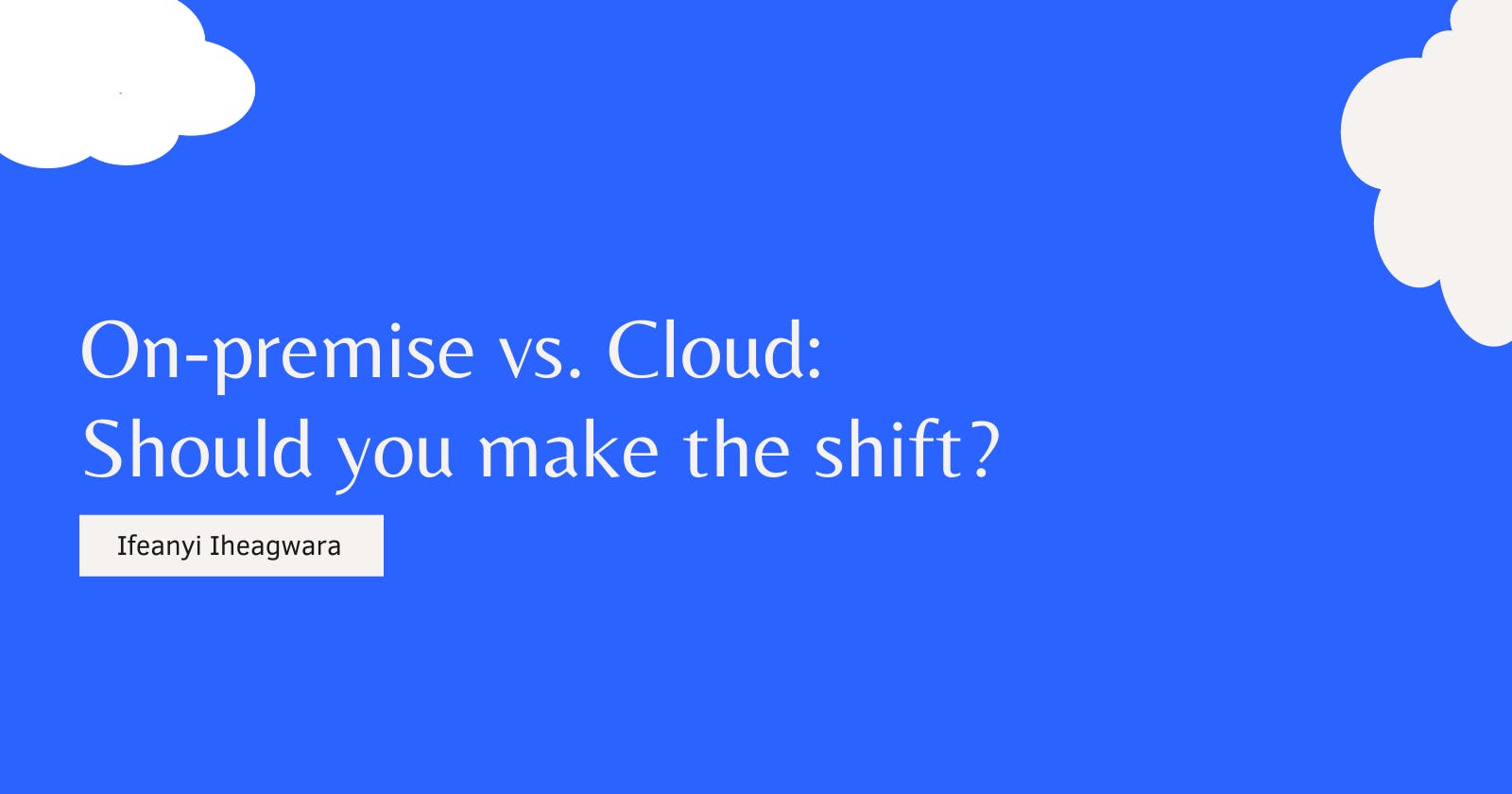Choosing between cloud computing and on-premise computing should be a strategic decision. It is also not surprising that the cloud is often regarded as the best choice because it provides users with flexibility, agility, and scalability. However, on the other hand, on-premises offers reliability, security, and complete control—something the cloud could also give you, but only to a certain extent.
Regardless of all this, organizations continue moving to cloud services. But is this the right decision for you? In this post, we'll explore this further. But first, let's define on-premises and cloud services and what they offer. Then you can decide if you want to make the shift based on what you'll learn.
What is an on-premise service?
On-premises means a group of servers that you privately own and control. We mean the organization will be responsible for all aspects, including implementation, maintenance, procurement, and upgrades. The organization also has complete control an is responsible for the operations, infrastructure, and technology.

This model necessitates the presence of an in-house IT team to keep the entire environment (software and hardware components) running smoothly. While this will demand a significant capital investment in infrastructure setup and expansion, this model is considered more stable and secure due to its control.
What is the cloud computing model?
On the other hand, the cloud model refers to a running workload in a cloud environment. The term "cloud" refers to a limitless pool of distributed networks of millions of computers and storage on public networks worldwide.
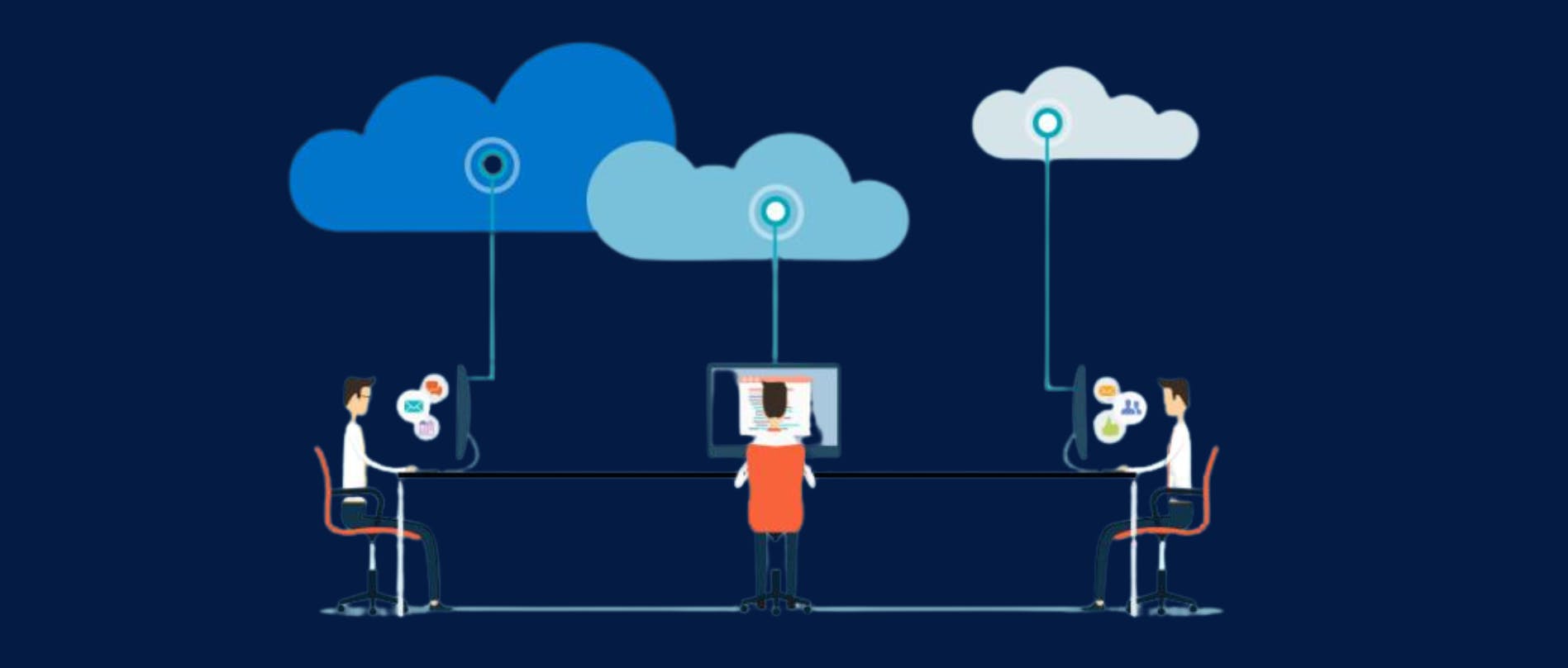
In this model, organizations get computing resources and services from cloud providers on an on-demand basis. This differs from the on-premise model, in which you must own your server and infrastructure and upgrade it as your business expands. With this model, you can access unlimited data storage, powerful servers, software, and databases. The third-party provider additionally maintains your infrastructure, thus eliminating the need for an in-house complete IT team.
There are three types of cloud computing models:
- Infrastructure as a Service (IaaS)
- Platform as a Service (PaaS)
- Software as a Service (SaaS).
While this seems less expensive and more economical, it offers limited customization, unlike the on-premise model. In the next session, we will take a more detailed look at the fundamental difference between cloud and on-premise models.
Key Differences Between On-premise and Cloud

Cost and IT Burden
Organizations that use an on-premise infrastructure must deal with hardware upkeep, scaling costs, and space constraints. Building such infrastructure demands a significant upfront investment based on what you believe your business will need. As your organization grows, you'll need to invest more in server hardware, infrastructure, software licenses, software updates, maintenance, and, most crucially, IT talent to manage it around the clock. In addition, the expense of ongoing maintenance might be high, as scaling down can be a pain.
With a cloud model, however, this is not the case. In a cloud model, organizations pay for their resources with little or no upfront or maintenance costs. Instead, the provider owns the infrastructure, and payments are made on a subscription basis. In addition, the cloud provider takes care of all updates, software licenses, and maintenance and allows you to scale up and down based on your needs.
As a result, the cloud model is considered a significantly more cost-effective choice.
Control
In an on-premises model, the company builds and maintains the infrastructure. It is wholly owned, operated, and controlled by it. As a result, the company can promptly resolve downtime issues. However, this is not the case in a cloud system because everything is handled and maintained by a third-party service. Therefore, if there are any downtime issues, you will be impacted and may not have anything to do.
You should also remember that having your infrastructure on-premises does not imply complete control unless you have a fully specialized IT team, which would be expensive. Thus, you may have to outsource maintenance at times.
Scalability and Flexibility
The true strength of the cloud is its scalability and flexibility.
Resources are distributed according to your needs in cloud architecture, and you can access them from anywhere. When demand is high, organizations can quickly scale up and down based on their real-time needs to access more resources. On the other hand, an on-premise environment relies entirely on the organization's infrastructure and resources. As a result, scaling is limited, and keeping up with your business needs will necessitate extra hardware and software improvements.
Security and Compliance
Security is critical and cannot be compromised. With an on-premise model, you alone are responsible for security. Because you own it, you must secure it. You should also take extra measures if your systems and data are accessed remotely. Again, your security is only as good as your IT team's IT knowledge, so invest in that.
Security is often the primary concern of most organizations regarding the cloud since a third party manages everything. However, your data is just as safe as in an on-premise model because your cloud provider secures and backs up regularly with security permissions and disaster recovery mechanisms. Therefore, it is essential to ensure your cloud provider has up-to-date security certification with proper data transmission security across access points.
You can always go with a private cloud deployment if you still have concerns. However, keep in mind that cloud providers make their money by operating and maintaining IT infrastructures; thus, they have immense IT knowledge and want to keep their customers happy. As a result, security measures will always be in place.
Why are organizations moving to the cloud?

To summarize, accessibility, flexibility, cost, agility, and scalability.
The cloud is available everywhere (accessibility). Thus, you can work and access computing resources anywhere (flexibility) with lower capital expenses and less maintenance responsibility (cost). Also, since you don't have to worry about maintaining and updating IT hassles, you can respond to changing business needs (agility) and utilize your computing resources to their full potential (scalability) by efficiently scaling up or down.
Most cloud hosts have a private cloud option, sophisticated built-in security measures, and beneficial features like disaster recovery, automatic logging, and monitoring as part of their service when it comes to security. With this, you'll have security analytics and visibility throughout your cloud environment.
Even the best on-premises model may not be able to provide you with all of this unless you're ready to spend a lot of money on it. Still not sure? Keep reading. We'll talk about what this shift means for your organization in the following session.
On-premise to the Cloud: What does this Shift mean for your Organization?
When it comes to resource and infrastructure management, we can see that both models differ. However, you should also be aware that each organization's business and future needs are unique at the end of the day. For example, startups usually start small and must scale quickly; thus, they would choose agility with a pay-per-use approach. On the other hand, larger organizations would have to consider all of their earlier infrastructure investments made before cloud computing. They can't just toss everything away, so a hybrid solution that allows you to maintain some of your infrastructures might be the best option.
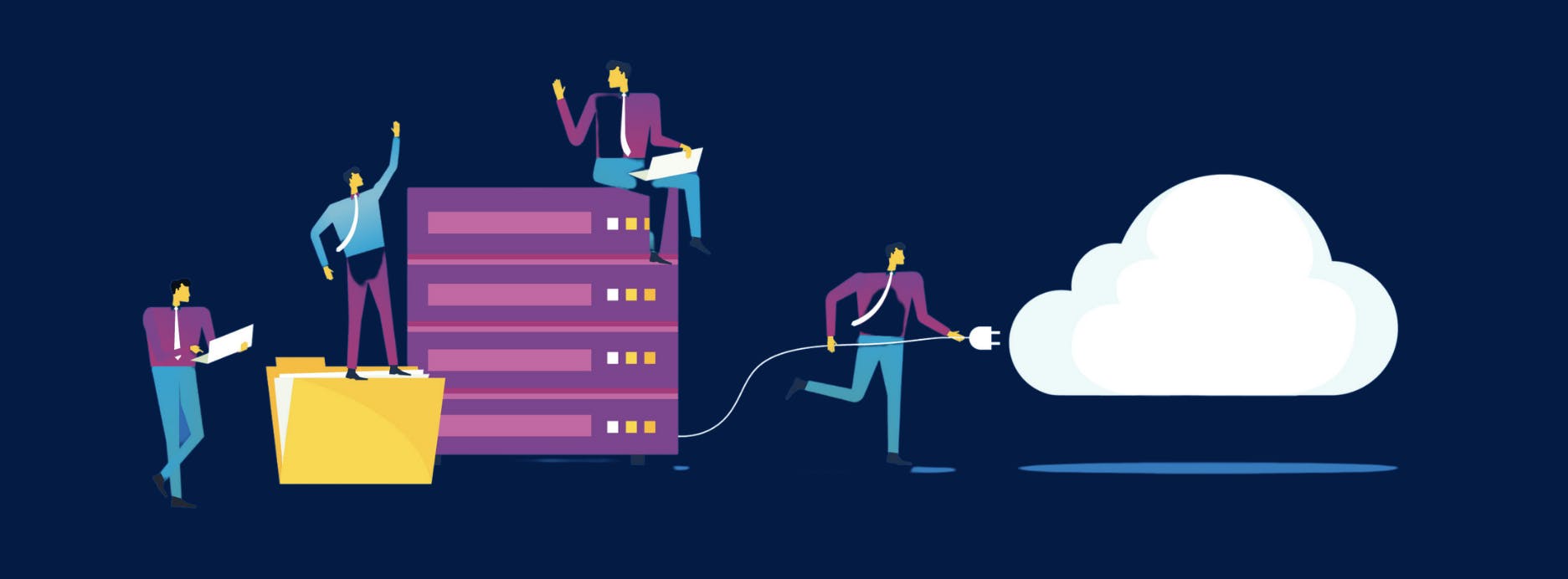
Keep in mind that accessibility, flexibility, scalability, agility, security, and cost-cutting will always be advantageous. Moving to the cloud ensures all of these. If one of the disadvantages concerns you, various cloud deployment options such as public, private, and hybrid are available. In addition, the transition doesn't have to be immediate or overwhelming. With the right migration partner and a detailed migration plan, you can identify what works best for you and prioritize applications that need to be moved.
However, I can say that moving to the cloud is always a step forward for business operations and an investment that always pays off.
Should you make the Shift?
Whether you make the shift or not, the job will get done as long as you have the resources to meet your business demands. So conduct your research, engage with your internal IT teams and cloud service providers, and re-evaluate your infrastructure requirements, but don't just go to the cloud because everyone else is.
While the cloud has a great deal of potential and is an option worth considering, the decision to move depends a lot on your business's needs and goals.